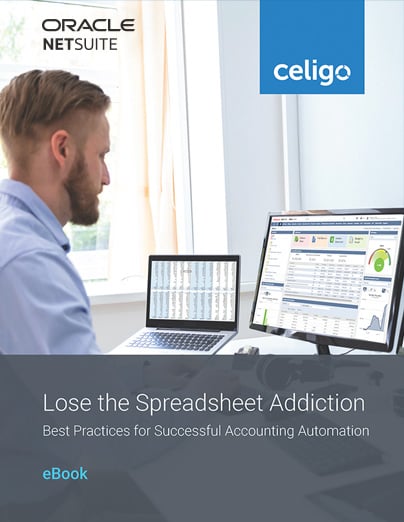Published Mar 30, 2023
4 signs your business needs accounting and finance automation

Over the past five years, the explosion of specialized finance and accounting SaaS applications has led to a misalignment between sales and finance teams. Sales and finance personnel work in different systems, and when data doesn’t flow automatically between these tools, finance and accounting teams must manually re-enter data. Manual processes increase the risk of processing errors, added costs, and inaccurate data.
Research indicates that misalignment between sales and finance teams causes at least 4% of manually entered data to be inaccurate. Many companies accept the pain points associated with traditional processes, which rely heavily on spreadsheets. However, manual processes and over-reliance on spreadsheets result in inefficiencies and mistakes that cost companies up to 30% of their annual profits.
Here, we’ll discuss four signs that indicate the need for accounting and finance automation. We’ll offer ways to improve the accuracy of your financial data and examine finance and accounting automation solutions.
Sign 1: Challenges with Inaccurate Data
A recent study indicates that more than 40% of global financial leaders don’t trust the accuracy of their financial data. Inaccurate data can occur when multiple systems are used for accounting purposes and the data is not integrated or synced properly. Different systems may use different standards for data management, which can cause confusion and inconsistencies when trying to integrate data from multiple systems. Without integrating systems, data silos between CRM, ERP, billing, and CPQ systems form and produce data discrepancies, leading to misinformed decision-making, compliance issues, wasted time and resources, and overall mistrust in the numbers.
If critical data is entered and manipulated within spreadsheets — whether it’s Excel, Google Sheets, or another tool — you’re introducing human error and disconnected information into your organization.
Manual processes lack version control, audit trails, consistency, and scalability. Manual data entry increases the risk of inaccurate or incomplete data proliferation across spreadsheets, making it difficult for business leaders to be confident in their decisions based on that data.
It is essential to integrate key finance and accounting systems to prevent inaccurate data from systems being separate. Finance and accounting teams can improve financial data quality and accuracy with an advanced iPaaS. An integrated solution eliminates manual data entry processes, and critical accounting and finance processes (quote-to-cash, AP/AR, procure-to-pay, expense management) can all be automated.
Sign 2: Inefficiencies in Quoting Processes
The quote-to-cash process has many steps, including identifying an opportunity, creating a quote for the prospect, signing the contract, processing the order, billing, and recognizing the revenue. Lack of order visibility between sales and finance slows revenue reconciliation, and manual steps lengthen sales cycles and increase the risk of errors. Additionally, disconnected systems across sales and finance teams slow growth.
Automating the quote-to-cash process eliminates inefficient manual processes rooted in disconnected systems and should be a priority for any business that wants to increase profitability. Cutting out manual processes minimizes the costs associated with time-consuming administrative tasks, inaccurate pricing on the quote, and billing mistakes.
The bedrock of quote-to-cash automation is integrating your CRM to sync contacts, accounts, and opportunities to your ERP. As salespeople generally record everything through a CRM like Salesforce, your finance and operations teams can work with a unified source of truth for your prospects turned incoming customers. Quote-to-cash process automation also enables you to automate contact execution. Within your CRM, you can sync contracts and eSignatures with contract management software like DocuSign, Adobe Sign, or PandaDoc. Subsequently, automate billing processes by integrating your CPQ to sync orders, subscription information, and renewals to your billing system. This ensures that your recurring billing platform uses reliable, accurate information.
Here are several outcomes from surveyed businesses that have successfully automated their quote-to-cash process:
- Increase payments being applied per day by at least 5%
- Increase profit margins by 2%
- Increase revenue by 5%
- Lower sales and finance costs by at least 5%
Sign 3: Takes Too Long to Close the Books
How much time your team spends doing accounts payable is a telltale sign that you need to automate the process, and this issue is currently widespread — 72% of finance teams spend up to 10 hours per week on accounts payable tasks. Inefficient paper-based systems rely heavily on manual tasks like data entry, wasting valuable time and resources. The inability to handle large data volumes due to manual processes or siloed systems will adversely impact your ability to scale and manage new business.
Several benefits automation provides:
- Improve the cash receipt process. Ensure cash receipts are reflected in your GL and AR sub-ledger so your collections team starts from the right place on paid invoices. Automate bank receipts and invoice matching while increasing visibility into monitoring cash flow.
- Reduce manual activities by up to 90% by automating your ERP bank transactions while streamlining your accounting processes.
- Improve cash flow and reduce day sales outstanding (DSO).
- Save time and reduce errors by automating your AP and AR processes.
By automating these types of file transfers, companies can reduce operating costs, strengthen vendor relationships, and improve compliance with internal controls. Companies can also quickly scale without adding more staff as the number of payments or vendors grow.
Sign 4: Lack of Visibility and Timely Cash Reporting
In a global survey of C-suite executives and finance professionals, 69% of respondents think they or their CEO has made a significant business decision based on out-of-date or incorrect financial data. When there are data silos between the CRM, ERP, billing, and CPQ systems, discrepancies in data cause inaccurate financial reports. This can result in poor strategic decisions, incorrect forecasts, compliance issues, and ineffective resource allocation.
If you are part of the controllership function, AP, GL, or AR, do you have the data visibility in order to give accurate cash reports (to management and business leaders)?
Some questions to ask:
- Can you confidently run accurate and up-to-date reports?
- Do you need more visibility into payments coming in, especially from large customers?
- Do you need more visibility on what your organization is spending?
- How long does it take to reflect in the general ledger when crediting a bank account?
- How long does it take to reflect into your sub-ledger for accurate reporting?
- How many weekly hours does each team member manually work with these processes?
Improve the Accuracy of Your Financial Reporting
Integration-driven automation in finance and accounting enables you to measure KPIs in relevant sales and finance systems with the confidence that the data is accurate. Deliver real-time cash visibility and business performance reporting to financial and executive leadership so decisions are made with accurate, complete, and timely data.
You can sync customer orders, subscriptions, payments, and other financial data from your ERP, CRM, and other systems. With automation, you can eliminate manual data dumps and spreadsheets that lead to static reports that are outdated before they are published.
Creating an Integration Strategy
A strong integration strategy is essential to leveling up your tech stack (and to break down data silos between sales and finance). Automating finance and accounting business processes with integration starts with identifying which processes will be targeted first. To begin an automation journey, roadmap out the following finance and accounting business processes:
Quote to Cash
Improve cash flow by automating billing and order management. Eliminate manual data entry and data silos between CRM, ERP, and CPQ systems and facilitate a bidirectional data flow between departments.
Accounts Receivable
Enable your AR department to work more efficiently by consolidating all critical information, like account statuses and payment histories, all in one place. Replace manual tasks involved with invoicing customers and collecting payments. AR automation provides a business with more accurate data, allowing a company to improve its customer outreach by automatically generating invoices, emailing payment reminders, and providing multiple payment options.
Financial Close
Eliminate manual AP file transfers between your ERP and banks. Automate FTP transfers of vendor payment files from your ERP to banks, and summary files from banks back to your ERP. By automating these types of file transfers, companies can reduce operating costs, strengthen vendor relationships, and improve compliance with internal controls.
Expense Processing
Reimburse employees quickly and automatically while keeping your financial data accurate by syncing employee records with your expense management system.
Accounts Payable
Eliminate manual billing, collections, and invoice processes by integrating AR and AP systems with your ERP. Get paid faster and remove the possibility of sending inaccurate contracts. Automation ensures financial data quality and allows you to close the books in days instead of weeks.
Procure-to-Pay
Reduce costly procurement errors, increase policy compliance, and speed to order, all while improving your financial visibility. Ingesting data from multiple systems provides transactional transparency throughout the procurement process.
Financial Reporting and Analytics
Get accurate, real-time KPI visibility and financial reporting across sales and finance systems. Ingest financial data into a data warehouse, and eliminate manual data dumps via spreadsheets that can lead to outdated static reports.
Lose the Spreadsheet Addiction
As you look for ways to optimize your critical processes and build an automation strategy, sit down with your accounting team and identify areas where you have manual journal entries, calculations, and processes. See our ebook on “spreadsheet addiction” for more helpful information.
About Celigo
At Celigo, we enable breakaway growth, controlled cost management, and superior customer experiences by ensuring that every process – at any level of the organization – can be automated in the most optimal way.
Create efficiencies within every department in your organization and experience more value from your applications.